All nextflow and nf-core pipelines have been successfully configured for use on the HPC Cluster at New York University. The configuration applies required and recommended options in order to have efficient and reliable nextflow runs.
Below is the NYU HPC configuration and the latest version can always be found at nf-core GitHub.
params {
config_profile_description = 'New York University HPC profile provided by nf-core/configs.'
config_profile_contact = 'HPC@nyu.edu'
config_profile_url = 'https://hpc.nyu.edu'
max_memory = 3000.GB
max_cpus = 96
max_time = 7.d
}
singularity.enabled = true
process {
executor = 'slurm'
clusterOptions = '--export=NONE'
maxRetries = 3
errorStrategy = { task.attempt <=3 ? 'retry' : 'finish' }
cache = 'lenient'
}
executor {
queueSize = 1900
submitRateLimit = '20 sec'
}The parameters max_memory, max_cpus, max_time, queueSize, and submitRateLimit do not hinder your nextflow workflows but sets the resource maximum set by HPC. For example, there is no compute node with 97 CPUs so if your workflow makes the reqeust for 97+ CPUs it will fail. The same logic applies to the other settings.
The process code block instructs nextflow on how to run using the cluster scheduler Slurm and how to handle errors by retrying up to 3 times.
Using the Nextflow Config
For nf-core pipelines, run the pipeline with -profile nyu_hpc. This will automatically apply the latest nyu_hpc.config.
Example nextflow sbatch script using nf-core pipeline scrnaseq (https://nf-co.re/scrnaseq/2.6.0)
#!/bin/bash -e
#SBATCH --nodes=1
#SBATCH --ntasks-per-node=1
#SBATCH --cpus-per-task=2
#SBATCH --mem=8GB
#SBATCH --time=24:00:00
#SBATCH --job-name=nextflow
#SBATCH --output=nf_%j.out
# The nextflow job manager does not require a lot
# of resources, 2 CPU and 8GB mem is more than enough
module purge
module load nextflow/23.04.1
# https://nf-co.re/scrnaseq/2.6.0
nextflow run nf-core/scrnaseq \
-profile nyu_hpc \ # <- Set the NYU_HPC profile
--input samplesheet.csv \
--genome_fasta GRCm38.p6.genome.chr19.fa \
--gtf gencode.vM19.annotation.chr19.gtf \
--protocol 10XV2 \
--aligner star \
--outdir $SCRATCH/nf_scrnaseq_outFor other nextflow pipelines, download the NYU nf-core config into your nextflow working directory and include it in your nextflow run command as shown below. Note the capital -C for the nyu_hpc.config, which is provided before the run command, and the lower case -c for your.config, which is provided after the run command.
# Download the config
wget https://raw.githubusercontent.com/nf-core/configs/master/conf/nyu_hpc.config
# Execute the nextflow
nextflow -C nyu_hpc.config run -c your.config main.nfPlease reach out to hpc@nyu.edu if there are any questions.
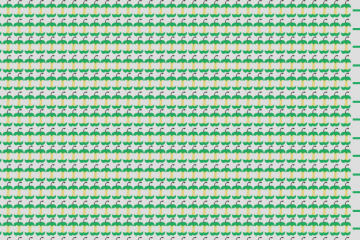
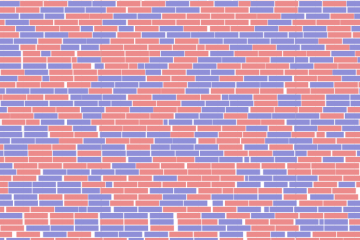
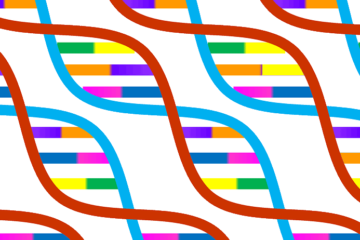
0 Comments