In this article I’ll go over three Nextflow patterns I frequently use to make development of Nextflow data processing pipelines easier and faster. I use each of these in most of my workflows, so they really come in handy.
I am assuming here that you know what processes, channels, strings, closures, directives and operators are and are somewhat comfortable writing Groovy and Nextflow code. If you want further details on any of the topics I am touching on in this article, check out the Nextflow documentation for explanation of all these concepts and more.
Let’s start with the first one, that probably gives you the biggest speedup for developing your pipelines.
1. Reducing the number of input files during development
Commonly when developing a pipeline, we do not want to run it on all data at once. This way it runs (and fails!) quickly, so we can develop it more quickly! Then when we are happy with our pipeline, we can run all of our data through it.
Instead, I like using the take operator on my main channel of inputs, only letting a set number of items through the channel. Because I do not want this to always be the case, I make it conditional on a params variable params.dev. Any variable specified as params.somevariable can be set to somevalue on the commandline by invoking nextflow run pipeline.nf --somevariable somevalue.
params.dev = false
params.number_of_inputs = 2
Channel
.from(1..300)
.take( params.dev ? params.number_of_inputs : -1 )
.println()
Explanation: This example snippet first fills a channel with the numbers from 1 to 300. Then either params.number_of_inputs many of those numbers (here by default 2) or all of them (when params.dev is false and take receives -1 as input), are let through by the take operator, and those numbers that make it through are printed.
In this example params.dev is by default false, so when developing a pipeline, we simply add the --dev flag to set it to true, like so:
nextflow run conditional_take.nf --dev
Now our pipeline only lets through the first two numbers:
N E X T F L O W ~ version 19.09.0-edge
Launching `conditional_take.nf` [scruffy_shannon] - revision: 1e3507df3d
1
2
If we were to run the pipeline without the --dev flag, it prints all the numbers from 1 to 300:
N E X T F L O W ~ version 19.09.0-edge
Launching 'conditional_take.nf' [scruffy_shannon] - revision: 1e3507df3d
1
2
3
[4-298 omitted here]
299
300
2. Collecting output files of a process with publishDir
Nextflow frees us from thinking about where files produced by a
process end up and making sure they are available for the next process
that uses them.
However, often we want to see files output by a process without having
to dig into the work directory.
For this we use the publishDir directive in our process to tell Nextflow in which directory we want to publish our files that are tracked in the output: channel(s) of the process.
publishDir is the NUMBER ONE THING new users ask for on the Nextflow gitter channel because we are so used to having to track where files are manually.
The publishDir directive takes a directory relative to where we are running the pipeline from.
We can also give it a glob pattern to specify files with which extensions should be published.
Although it’s not explicitly mentioned in the documentation, we can specify publishDir
multiple times for the same process, which can be useful if a process
produces multiple types of files and we want to publish several
different groupings of the same files.
Also useful, publishDir allows us to provide a closure to specify the path/ filename a file should be saveAs (relative to the publishDir), given the name of the file.
This last one is a bit tricky because the closure does not get passed a file object but just a string.
Hence, in order to use file methods like getSimpleName, we first have to turn turn the passed string into a file file(it).
I have coded up an example below, where we pass a fruit and a baked good to someprocess and publish the resulting fruit_file and pastry_file in different directories:
Channel
.from(['apples', 'tarte'], ['peach', 'pie'])
.set{input_ch}
process someprocess {
publishDir "fruits", pattern: '*.fruit', saveAs: { "${file(it).getSimpleName()}.${file(it).getExtension()}"}
publishDir "pastries", pattern: '*.pastry'
input:
set val(fruit), val(pastry) from input_ch
output:
set file(fruit_file), file(pastry_file) into output_ch
script:
fruit_file = "${fruit}.pastry.fruit"
pastry_file = "${pastry}.fruit.pastry"
"""
touch $fruit_file
touch $pastry_file
"""
}
We want to publish the fruit_files in the directory fruits and want to only keep the last file extension and the file name (i.e. remove the .pastry from the file). The pastry_files we will publish in the pastries directory.
Let’s run it:
nextflow run do_you_have_a_minute_to_talk_about_publishdir.nf
N E X T F L O W ~ version 19.09.0-edge
Launching 'do_you_have_a_minute_to_talk_about_publishdir.nf' [mad_mestorf] - revision: d436b24a1c
executor > local (2)
[92/97d75e] process > someprocess (2) [100%] 2 of 2 ✔
Let’s see where our files ended up:
$ ls fruits
apples.fruit
peach.fruit
$ ls pastries
pie.fruit.pastry
tarte.fruit.pastry
Perfect, this is what we specified the two separate publishDir directives for – see the fruits only have one extension whereas the pastries retained all of theirs.
Note that you could also publish the same file multiple times, which can be useful in some instances.
Finally, by default publishDir makes a symbolic link (see mode in the publishDir section of the docs) but you can also have the files copied, hard-linked, or even moved. The latter is not recommended because it breaks reruns.
3. Making a custom config file within a process
For this section, I am assuming you know how string interpolation in Groovy works, if not, click the link for a little refresher.
Some software requires a custom config file. Now while of course we could require our end-user to supply a config file to our pipeline, if possible, we’d like to automate that – it usually just adds unnecessary complexity to workflows that we want to hide from the user.
Let’s break the code for this example up into bits. First the input:
Channel
.from([[
['strain_1', 'strain_2'],
[file('lmao_this_file_name_is_a_mess_strain1.fasta'),
file('strain2_some_totally_random_filename.fasta')]
]])
.set {input_ch}A common reason why tools require you to specify some config file is them having multiple input files.
Here our input_ch consist of some genome names (strain_1
and strain_2) and their associated fasta files which are required for
our example config file format.
Having a separate name for a genome could be necessary because filenames can include forbidden characters for some output file format. An example would be parentheses in genome names being forbidden in Newick files because they have syntactic meaning.
process software_that_requires_as_custom_config {
publishDir "custom_config"
input:
set val(genome_names), file(genome_fastas) from input_ch
output:
file(custom_config) into output_ch
The first portion of this process definition is just the usual – input channels and output channels and for convenience of the example, a publishDir.
In the script part we first transpose the genome_names and genome_fastas to get a list of lists in which each name is paired up with its corresponding fasta file.
Building a multi-line Groovy string –> one-line bash string
Here is what we want our final config file to look like:
$ cat custom_config/custom.config
#list of all our genome_names and genome_fastas:
strain_1 = lmao_this_file_name_is_a_mess_strain1.fasta
strain_2 = strain2_some_totally_random_filename.fasta
We build the text of our config file into a variable config_file.
The intent here is to make a one-line string that we can printf into our config file.
We indent it to make it more readable and strip those indents again with stripIndents.
Note that this will only work if the indents are the same for every line
– it’s crucial that the first line of this multiline string only has the “”” and nothing else.
Otherwise stripIndents would count this multiline string as not indented.
An additional gotcha is that this multiline Groovy string should eventually turn into one line in bash.
As a result, to get a \n (newline character for printf) in our bash script, we have to write \\n in our Groovy script.
Then we can use collect to add a custom string for each name & fasta pairing to our config file.
This produces a list and we don’t want the [] to end up in our string, so we additionally use join to concatenate all the list items into a string.
Finally the whole string needs to be split by newline (this is the Groovy newlines, not our \\n) and joined again.
The actual bash portion of this script just printfs the contents of our one-line string into our config file.
script:
custom_config = 'custom.config'
name_fasta_pairing = [genome_names, genome_fastas.collect()].transpose() // these are now organized like this: [[name1, fasta1], [name2, fasta2]]
config_file = """
#list of all our genome_names and genome_fastas:\\n
${name_fasta_pairing.collect{"${it[0]} = ${it[1]}\\n"}.join()}
""".stripIndent().split('\n').join('')
"""
printf '$config_file' >> $custom_config
"""
}
Now you may wonder why we needed to go through all the nonsense of escaping bash syntax in our Groovy string – why not make a Groovy string and write directly to a file using Groovy?
The problem here lies with where this Groovy code gets executed. The following would create the config file in the directory from where we run the workflow, rather than inside the work directory:
config_file = """
#list of all our genome_names and genome_fastas:
${name_fasta_pairing.collect{"${it[0]} = ${it[1]}\n"}.join()}
""".stripIndent()
file(custom_config) << config_file
This leads to problems because the file would be overwritten every run, so for now our clunky solution has to do.
Let’s run it:
nextflow run write_custom_config_files_within_process.nf
N E X T F L O W ~ version 19.09.0-edge
Launching 'write_custom_config_files_within_process.nf' [special_cuvier] - revision: 08a6a5850d
executor > local (1)
[1b/a693d8] process > software_that_requi... [100%] 1 of 1 ✔
And it looks just how we wanted it:
$ cat custom_config/custom.config
#list of all our genome_names and genome_fastas:
strain_1 = lmao_this_file_name_is_a_mess_strain1.fasta
strain_2 = strain2_some_totally_random_filename.fasta
I hope this article was informative and you learned at least one new thing.

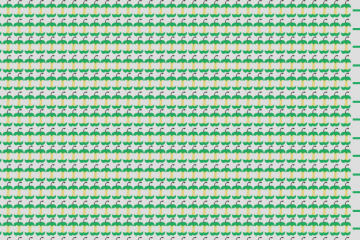
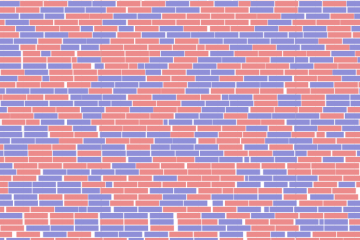
1 Comment
Mohammed Khalfan · 2019-12-11 at 11:48 pm
I like the use of the take operator. You can also use .first() to select the first item omitted from the channel, or first() with a regex or conditional to select the first item omitted from the channel which matches the regex or condition. .raondomSample(int) is useful for development as well.